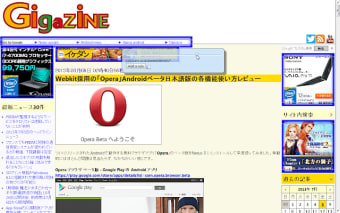ContentBlockHelper - How to Install the Extension
ContentBlockHelper is a free, open-source, and privacy-first extension for blocking advertisements, tracking, and other content on web pages that disturbs or ruins your browsing experience.
If you are using the Chrome browser, you need to have the Chrome app installed on your device. You can install it through the Chrome Web Store.
After you install the extension, you can start to configure it. You can find the configuration options in the "Configure" button.
In the general section, you can turn on or off the general blocking of advertisements, tracking, and other content.